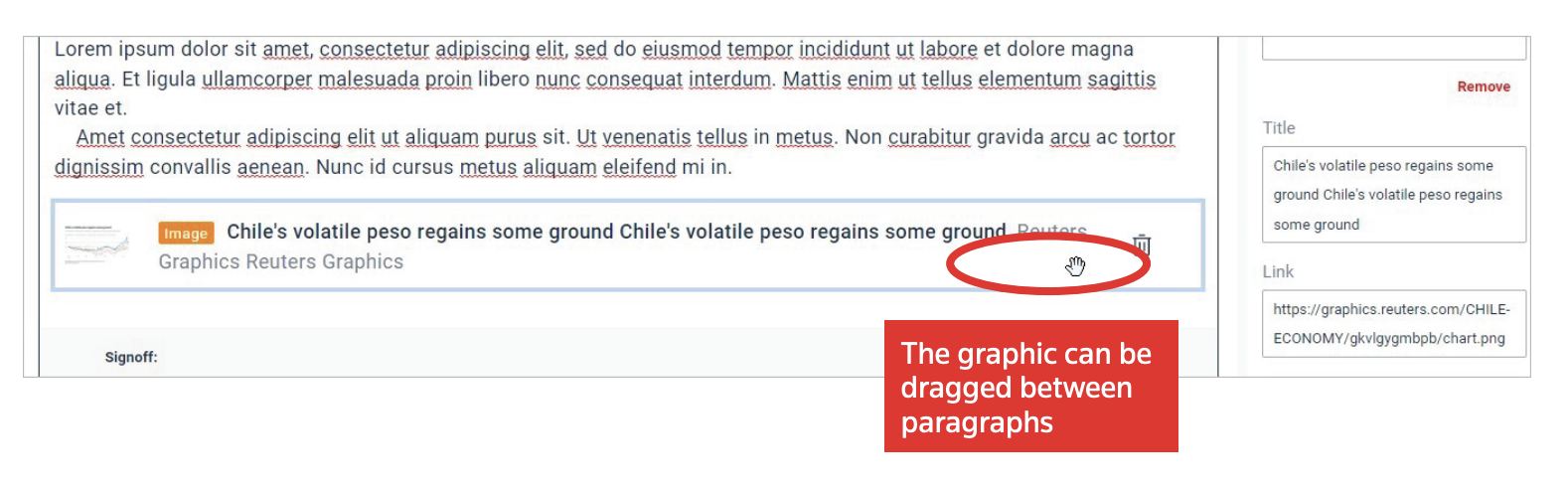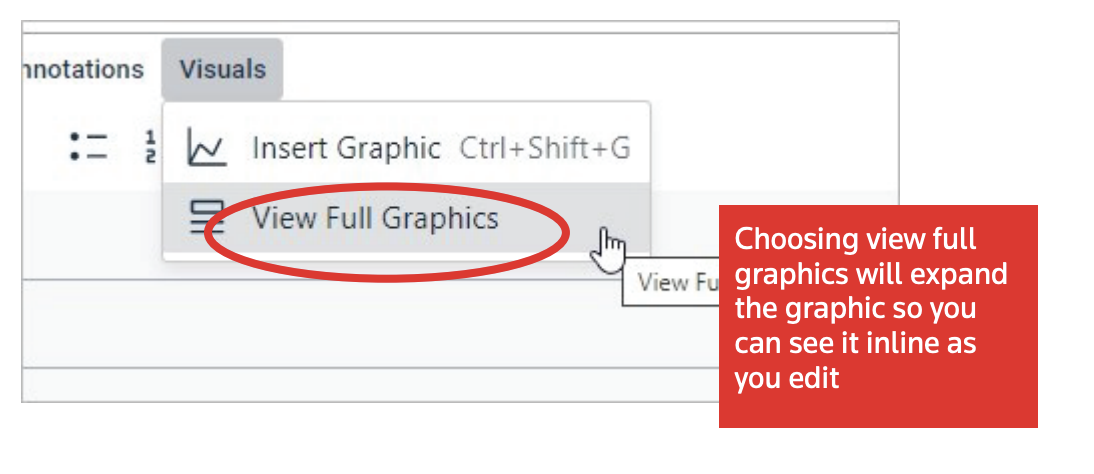Adding your chart to a story
-
Find your chart in the Sphinx Graphics Portal
Once published, a card for your chart will be created in the Datawrapper Charts Teams channel.
Click the “Graphics Portal” button to open the chart in the Graphics Portal.
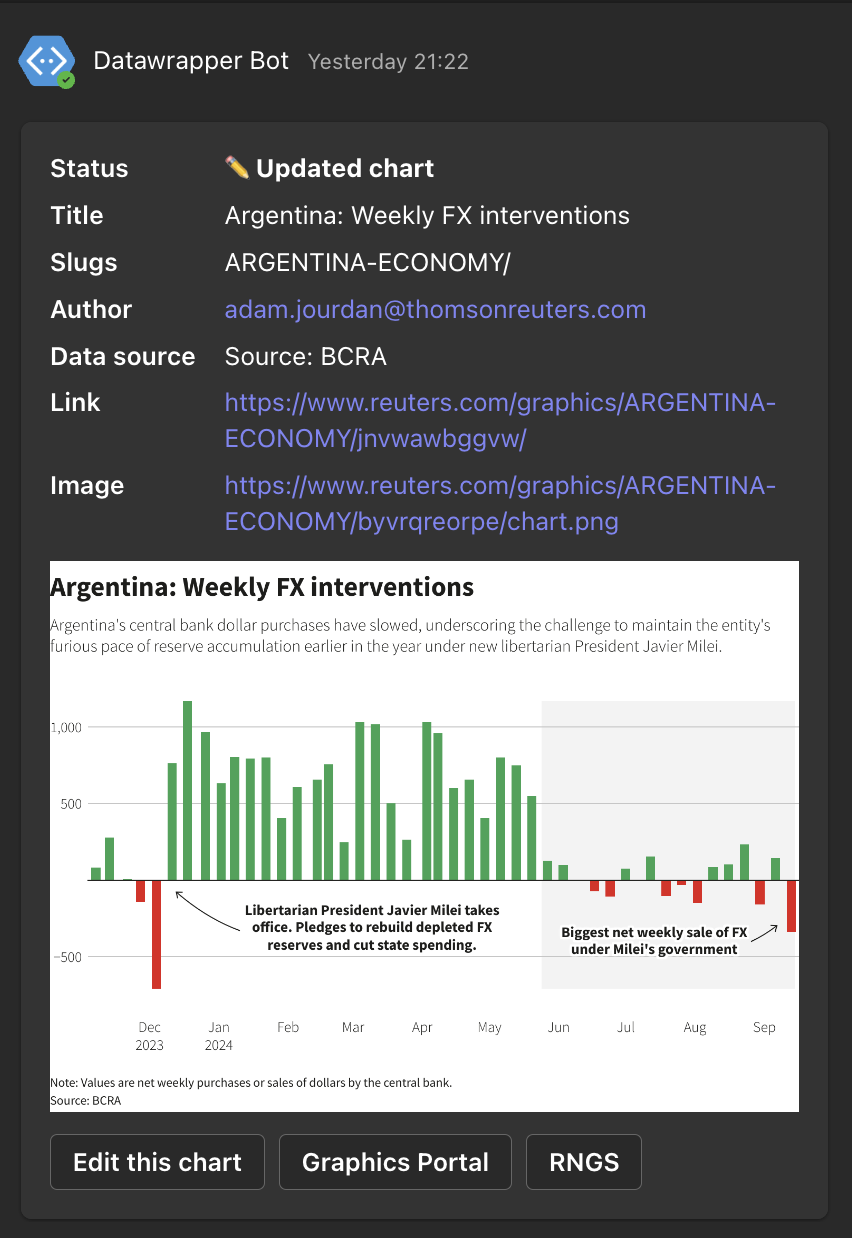
-
Copy the embeddable chart link
From the Graphics Portal, click “Copy Link” to get a link to the chart which you can embed in LEON.

-
Insert the graphic in LEON
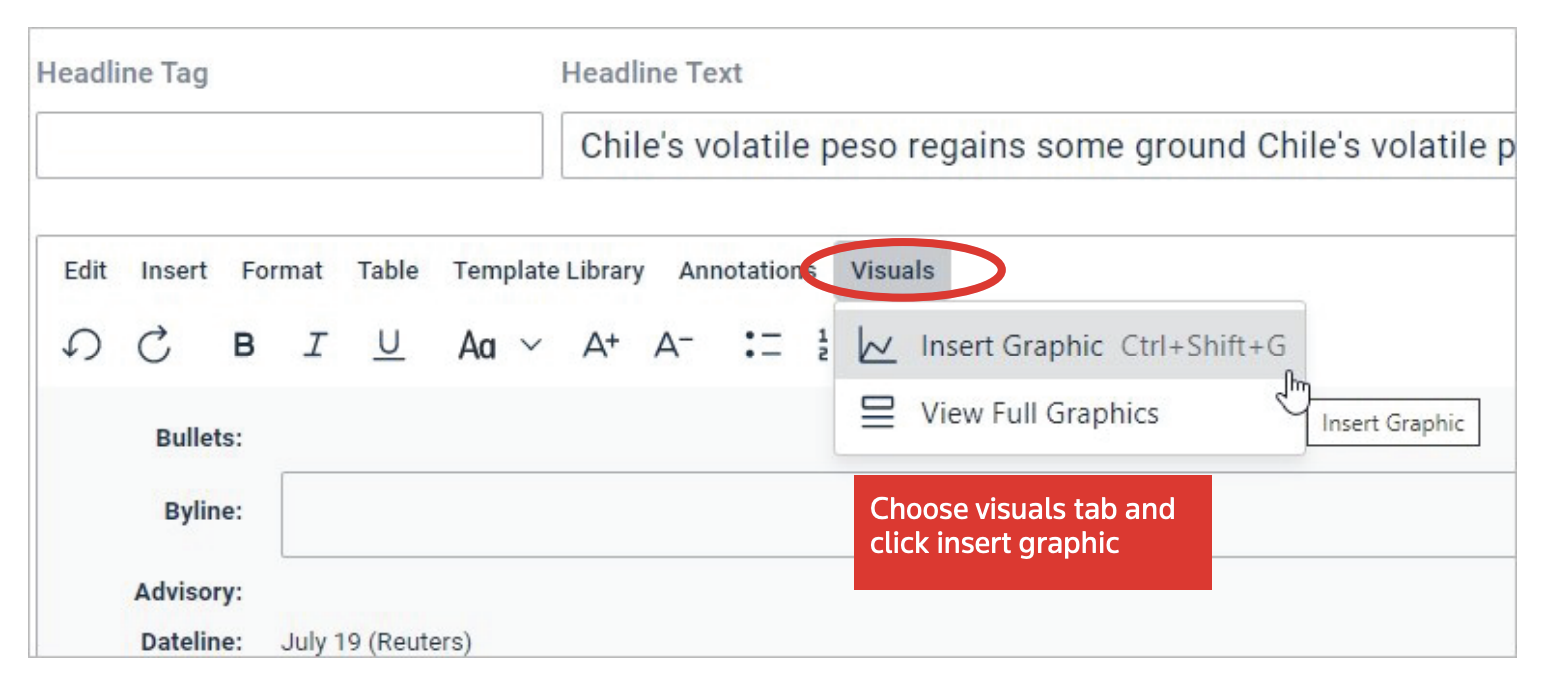
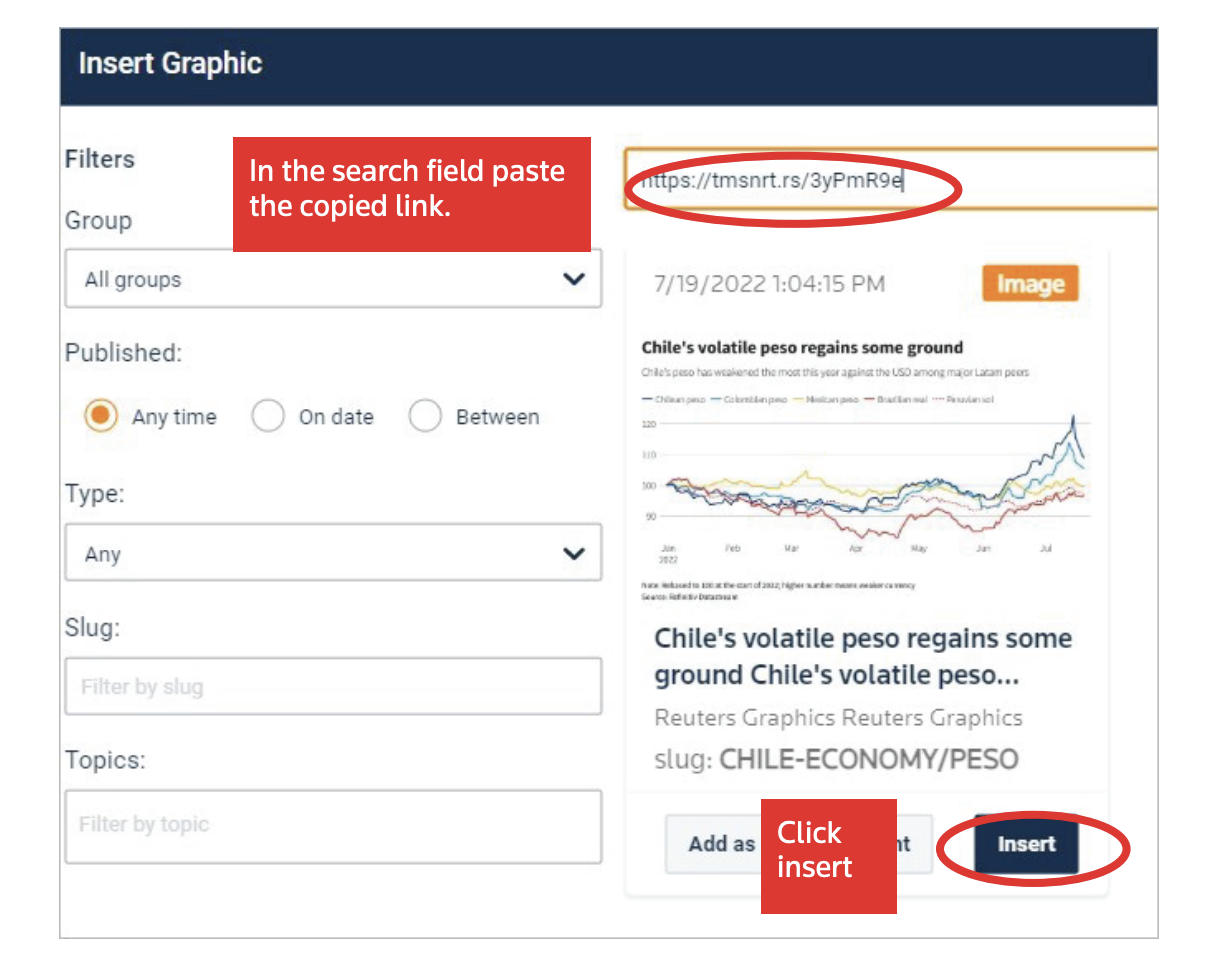
-
Position the graphic in the body of the story and preview